Enable SMTP Authentication for Office 365
In order to send document emails from Merchanter via your Microsoft 365 email address, you’ll first need to enable SMTP authentication for that email address in your Microsoft 365 admin center. Otherwise, Microsoft 365 will block requests to the SMTP server.
SMTP authentication can only be enabled by the Email Admin
To get started, open the Active users tab in your Microsoft 365 admin center. Then, click on the email account that you want to use to send your WordPress site’s emails. This will expand a slide-out with more options.
In the slide-out, go to the Mail tab. Then, click the Manage email apps option.
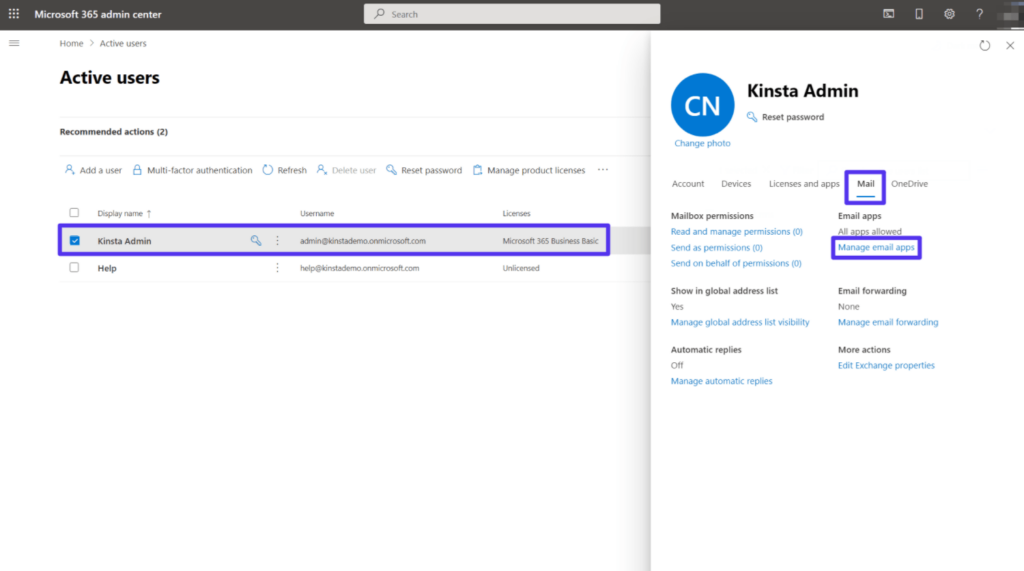
Check the box for Authenticated SMTP in the list of options. Then, click the Save changes button at the bottom.
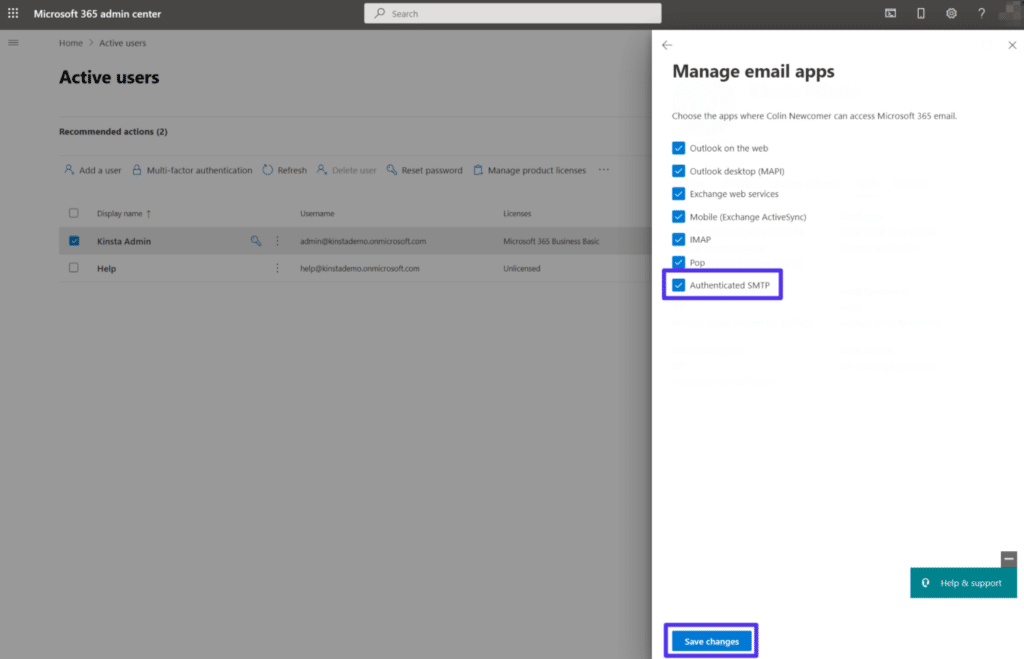
You have now successfully enabled SMTP authentication for Office 365