Document template displaying incorrect information
What to do if your document template is showing the wrong field data.
Updating Field to show correct data
Below is an example where the dispatch note document is not pulling the correct data for one of the fields (Delivery date).
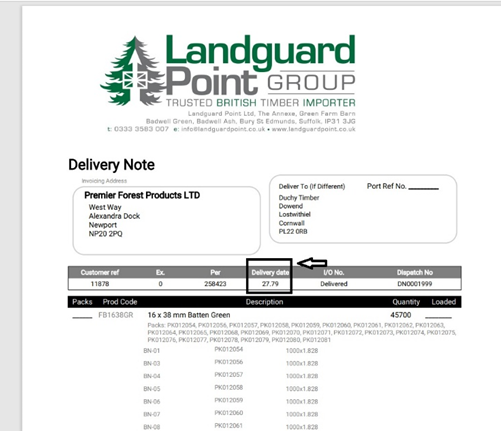
To fix this issue download and open the document in word. Then highlight the field that needs to be fixed and press right click. Select Update Field from the menu, this will show the actual field which is being used by AuraQ to display data.
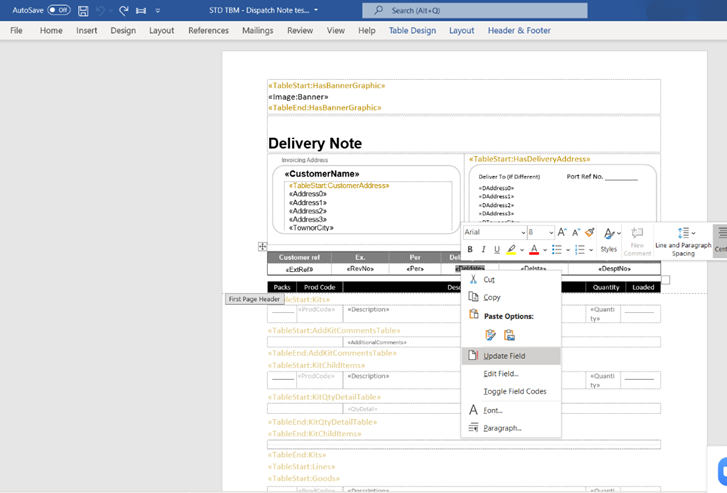
If the field needs to be changed, highlight the field, right click, and select Edit Field. Once the new document has been updated and uploaded it will need to be mapped again.