Setting up a customer to have invoices emailed to multiple addresses
Table of Contents
You should first access the customer which you would like to change and then click on the edit button. You should then scroll down until you are able to view the Invoice Control heading as shown below.
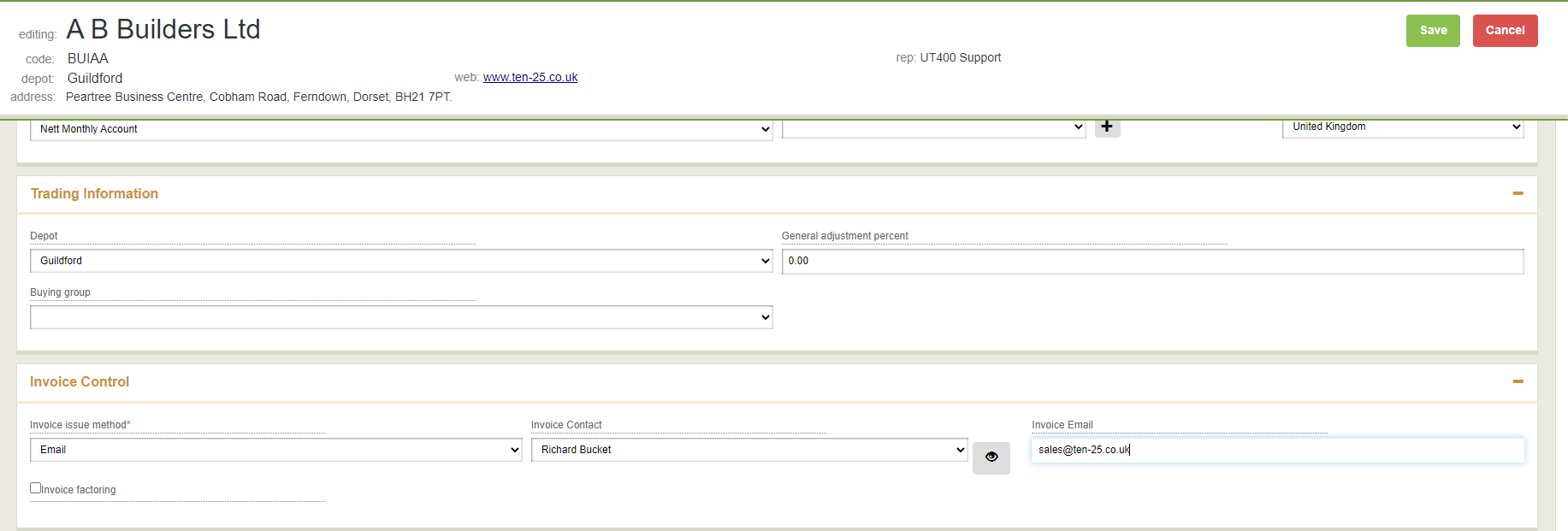
You should then click on the Invoice Email field, within here you can add in a second email address.
email addresses separated by comma
All email addresses must be separated by a comma as shown in the screenshot below.

Once you have done this you should then click on the save button to confirm the changes which you have made.